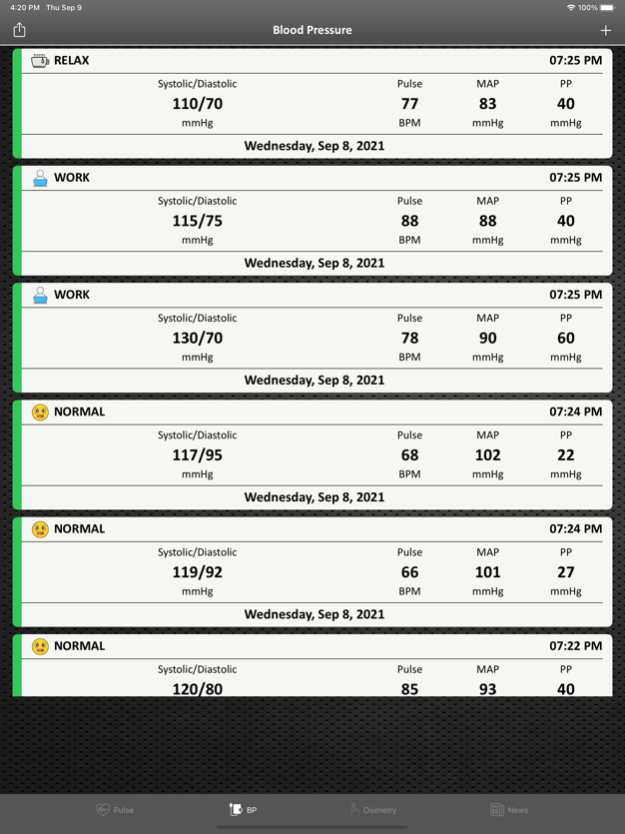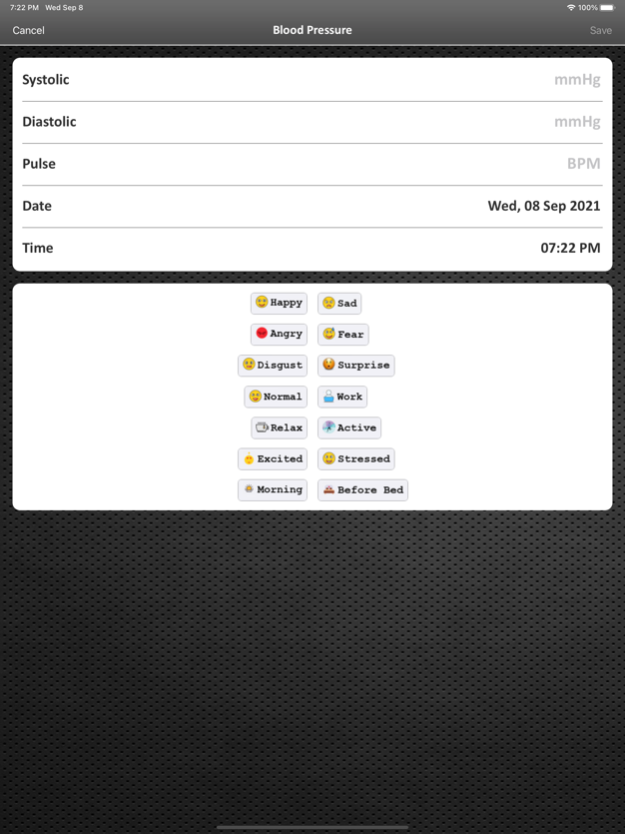Blood Pressure Checker 2.4
Continue to app
Free Version
Publisher Description
Monitor health effortlessly with our Blood Pressure Checker App! Track heart rate, blood pressure, oximetry, glucose, and stay informed with health news!
Introducing our cutting-edge Blood Pressure Checker App, a comprehensive health management tool designed to empower users in monitoring and maintaining their overall well-being. Packed with advanced features, this app goes beyond the conventional by offering a holistic approach to health tracking.
Key Features:
* Heart Rate Monitor: Stay connected to your cardiovascular health with real-time heart rate monitoring. Our app provides accurate and instant readings, allowing you to track changes and trends over time.
* Blood Pressure Log: Take control of your blood pressure with our intuitive log feature. Record and monitor your blood pressure levels effortlessly, creating a valuable resource for both you and your healthcare provider.
* Oximetry: Ensure optimal oxygen saturation levels with the oximetry feature. Track your blood oxygen levels to gain insights into your respiratory health and receive timely alerts if any fluctuations are detected.
* Blood Glucose Log: Manage diabetes effectively by keeping a detailed log of your blood glucose levels. Our app helps you track patterns, set reminders for medication, and share comprehensive reports with your healthcare team.
* Interactive Graphs: Visualize your health data through interactive graphs that provide a clear overview of your progress. Identify correlations, patterns, and trends to make informed decisions about your lifestyle and health choices.
* Reports: Generate detailed health reports based on your logged data. These reports can be shared with your healthcare professionals during consultations, enabling more informed discussions about your well-being.
* Health News: Stay informed and inspired with our curated health news section. Receive updates on the latest medical breakthroughs, wellness tips, and lifestyle advice to support your journey towards a healthier lifestyle.
* User-Friendly Interface: Our app boasts an intuitive and user-friendly interface, making health monitoring simple and accessible for users of all ages. Personalize your dashboard, set reminders, and navigate seamlessly between features with just a few taps.
Download the Blood Pressure Checker App today and embark on a journey towards proactive health management. Empower yourself with knowledge, make informed decisions, and take charge of your well-being like never before!
Disclaimer: App measurements are just recommendations and can’t be used for diagnostics or medical purpose. Always seek a doctor's advice before making any medical decisions.
Feb 18, 2024
Version 2.4
Fixed bugs.
Performance improvements.
About Blood Pressure Checker
Blood Pressure Checker is a free app for iOS published in the Health & Nutrition list of apps, part of Home & Hobby.
The company that develops Blood Pressure Checker is Ahmed Alhazmi. The latest version released by its developer is 2.4.
To install Blood Pressure Checker on your iOS device, just click the green Continue To App button above to start the installation process. The app is listed on our website since 2024-02-18 and was downloaded 1 times. We have already checked if the download link is safe, however for your own protection we recommend that you scan the downloaded app with your antivirus. Your antivirus may detect the Blood Pressure Checker as malware if the download link is broken.
How to install Blood Pressure Checker on your iOS device:
- Click on the Continue To App button on our website. This will redirect you to the App Store.
- Once the Blood Pressure Checker is shown in the iTunes listing of your iOS device, you can start its download and installation. Tap on the GET button to the right of the app to start downloading it.
- If you are not logged-in the iOS appstore app, you'll be prompted for your your Apple ID and/or password.
- After Blood Pressure Checker is downloaded, you'll see an INSTALL button to the right. Tap on it to start the actual installation of the iOS app.
- Once installation is finished you can tap on the OPEN button to start it. Its icon will also be added to your device home screen.